So you have finally purchased a Google Home, and you want to know what Google Home Voice Commands will work? Well you may want to ask some questions, do a task or just have some fun, you can ask your Google Home anything. Read on
Table of Contents
- 1 What Is a Google Home?
- 2 Google Home Voice Commands Simple
- 3 Google Home Voice Tasks
- 4 Setting Timers and Alarms
- 5 Google Home Voice Assistant Home Automation
- 6 Google Home voice command colors for Philips Hue lights
- 7 Google Home Voice Online Stuff
- 8 Google Home Playing Music and Videos
- 9 Top 40 Google Home Easter Eggs
- 10 Ok Google Remember things
- 11 My Favorite Google Home voice commands
- 12 Google Home voice supported cast devices
- 13 Google home not responding to voice commands
- 14 YutaoZ Protective Skin For Google Home Review
- 15 Google Home or Amazon Echo
What Is a Google Home?
The short simple explanation is that the Google Home is a $130 ($99 on Black Friday Sales) smart home family speaker that is a very smart intelligent, voice-activated Google Assistant. This amazing bit of software lets you set timers, control lights, and thermostats, play music, ask questions, watch YouTube videos and more. How? By just speaking to it with either the, Hey Google or Ok Google voice commands.
This is not a complete list, but I will add to it weekly after trying out different questions and tasks. I’m sure this list will grow very fast very quickly. It’s up to users like you and me to find these hidden google voice commands. Drop a comment if you know a good one.
Google Home Voice Commands Simple
- Ask for assistance: – OK Google, help.
- Turn up the volume: – OK Google, turn it up or, Louder or Turn it to level 8
- Stop an action: – OK Google, stop or, Pause
Google Home Voice Tasks
- Roll a dice: – OK Google, roll a dice
- Measurements: – OK Google, how many liters are in 2 gallons.
- Time: – OK Google, whats the time?
- Location: – OK Google, where am I? or Hey Google whats my location?
- Translations: – OK Google, how do you say the car in Spanish?”
- Snooze alarm: – OK Google, snooze alarm
- Cancel alarm: – OK Google, cancel my alarm for 3 pm.
- Flip a coin: – OK Google, flip a coin.
- Math: – OK Google, what’s 311 times 132?
- Timer: – OK Google, set a timer for 5 minutes.
- Timer Check: – OK Google, how much time is left on my timer
- Recipes: – OK Google, how do I make chocolate fudge
- World Clock: – OK Google, what time is it in Sydney Australia
- Currency: – Hey Google, how much is 300 Pounds in Dollars?”
- Alarm: – OK Google, set an alarm for 6 am
- Shopping list: – OK Google, add bread to my shopping list.
- Check shopping list: – OK Google, what’s on my shopping list?
- Briefing: – OK Google, good morning.
Setting Timers and Alarms
- Hey Google, set a timer for 15 minutes.
- Hey Google, set an alarm for 9.20am tomorrow morning.
- Hey Google, snooze the alarm.
- Hey Google, cancel the alarm for 9.20am.
- Hey Google, do I have any alarms set?
- Hey Google, set a second timer for 30 minutes.
Google Home Voice Assistant Home Automation
- Lights On – Hey Google Turn on Bedroom Lights (Philips Hue review)
- Lights Dim – Hey Google Dim Bedroom Lights to 30% (Philips Hue)
- Turn Lights Off – Hey Google Turn Off bedroom Lights (Philips Hue)
- Lights Colour – Hey Google change Bedroom lights to blue (Philips Hue)
- Increase Temperature – Hey Google set temperature to 23 Degrees (Nest)
- Temperature – Hey Google, turn the thermostat to heat or cool mode. (Nest)
If you are having issues with your Philips Hue 2.0 Bridge dropping the internet connection. Check out this simple fix here
Google Home voice command colors for Philips Hue lights
- Hey Google change the dining room lights to Alice Blue
- Ok Google change the living room lights to Aqua
- Standard Philip Hue voice colors : Blue, red, pink, green, brown, grey, yellow, purple, orange, white,
- Funny Hue colors: Chocolate, gold, rose, orchid, olive, lavender, lemon, peru, plum, snow, tomato,
- Maroon, cream, magenta, turquoise, indigo, sky blue, spring green, steel-blue, teal, violet, thistle, midnight blue, lilac and hot pink
Google Home Voice Online Stuff
- Check the weather: – Hey Google, what’s the weather like today?
- Check traffic: – Hey Google, what’s the traffic like to work today?
- Spelling words: – Hey Google, how do you spell Computer?
- Holidays: – Hey Google, when is Christmas
- People: – Hey Google, who is Anna Kendrick?”, “Hey Google, how old is she?”,
- Stocks: – Hey Google, what’s the ABC stock price?” or Hey Google, what’s Yahoo trading at?
- Definition: – Hey Google, define x-ray, “Hey Google, what’s the definition of spandex
- Places: – Hey Google, what country is Sydney in?
- Business Location: – Hey Google, are there any KFCs around here?
- Quotes: – Hey Google, give me a quote.
- Poems: – Hey Google, tell me a poem.
- Things: – Hey Google, what is Black Friday
- Facts: – Hey Google, how tall is Robert De Niro
- Distance: – Hey Google, how far is the moon
- Medical information: – Hey Google, what is a hamstring injury?
- Calories: – Hey Google, how many calories are in a meat pie?
- Animal sounds: – Hey Google, what sound does a cow make? (Kids love this)
- News: – Hey Google, what’s today’s news?
- Sports updates: – Hey Google, when are the New York Yankees playing next?
- Trivia Game: – OK, Google, are you feeling lucky?
Google Home Playing Music and Videos
- Play an artist, song, album: – Hey Google, play Celine Dion, or Hey Google, play Happy Birthday.
- Play a playlist: “Hey Google, play my classical playlist.
- Radio: – Hey Google play some music on Pandora
- Actors, movies, and TV: – Hey Google, what actors are in Ghostbusters 2
- Play some random music: – Hey Google, play some music.
- Play a song by lyrics: – Hey Google, play the song that goes Who let the dogs out.
- What song is that: – Hey Google, what’s this song? what Album is it from?
- Fast forward or rewind: – Hey Google, skip forward 30 seconds or Backwards
- Play music on Chromecast: – Hey Google, play Queen on my Chromecast Audio
- Get information: – Hey Google, who is the singer?
- Like or dislike a song: – Hey Google, like this song.”, “Hey Google, dislike this song. ( Good for services like Pandora)
- YouTube using Chromecast: – Hey Google, play Fail Army videos on Chromecast.
- Poem: – Hey Google read a poem
- Hey google play Fireplace sounds, Rain sounds, River sound. Brook sound, Ocean sound. Forest sounds, Thunderstorm sound. White noise. Night sound.
- “Help me relax” -> randomObviously there are other sounds like play dog sound. But the sounds above are a new addition.
Top 40 Google Home Easter Eggs
So I don’t have to write Hey Google or OK Google anymore it’s just a given for the following Google Home Commands. I’m not going to tell you the response, you will just have to ask to google yourself.
Some of these questions and statements will really spin you out, so check out these cool Top 40 hidden google home Easter eggs. Some are really funny and cool.
- Make me a sandwich
- Whats my name
- Where am I
- Beam me up, Scotty
- Tell me a joke
- Where in the world is Carmen San Diego
- Who ya gonna call
- Who is the real Slim Shady
- Do you want to build a snowman
- Who let the dogs out
- Who’s on first
- What is your quest
- Are you SkyNet
- Good-by
- What is love
- Hodor
- Do you yahoo
- Use the force
- Open the pod bay door
- What do you think of Alexa
- Arnt you a little short for a stormtrooper
- To be or not to be
- Mirror Mirror on the Wall
- Show me the money
- I am your father
- I’m feeling lucky
- When is your Birthday
- What am I thinking
- Do you know how to swim
- What is the meaning of life
- Party on Wayne
- Where’s Waldo?
- Who is the real slim shady
- Define rock, paper, scissors, lizard, Spock – Star Trek Fans out there?
- Crystal Ball
- Are you feeling Lucky (Game show trivia up to 5 players)
- OK, Google, Mad Libs
- Hey Google, what is your quest
- Make me laugh
- Surprise me
- Do you prefer Android or iPhone
- Hey, Google can you help me with my homework? Are you allowed to help me with my homework?
- Ok google can you laugh
- Spell supercalifragilisticexpialidocious
- Are you going to take over the world?
- Hey, Google mirror mirror on the wall.
- Ok google I’m tired
- I’m going to bed
- Are you hungry
Ok Google Remember things
A nice new feature is an ability for your Google Home to remember stuff that you may forget. For Example, just say.
- OK Google, remember that I put my wallet in the middle drawer of my cupboard.
- Hey Google, remember that my spare key to the Porsche is under the red brick outside.
- OK Google, remember that Fido is the dog’s name
- Hey Google, remember that my password is 1234
You will get a confirmation that your home device has remembered the phrase and will read it back to you. Now to recall all or only some of those commands try these phrases.
Recalling Remembered Stuff
- OK Google, where is my wallet?
- Hey Google, what did I tell you about my spare keys?
- OK Google, what is my password?
- Hey Google, What did I ask you to remember? – It will list off all the items you have asked recently to remember.
My Favorite Google Home voice commands
The best way to find new hidden voice commands is to just try to say a new instruction. More are added every month.
If you are a movie fan you will get a kick out of these cool google home voice commands.
- That’s not a moon.” – Star Wars
- Elementary my dear Watson
- My Precious
- You can’t handle the truth
- Run Forest, run
- Are you a Terminator?
- Are we in the Matrix
- Great Scott
- Show me the money
- Can you tell me how to get to Sesame Street?
- Winter is coming
- Who lives in a pineapple under the sea
- Are you ticklish
- Clean my room
- Do I look fat
- See ya later alligator
- Self-destruct
- Show me your boobies
- What are the three laws of robotics
- Hey, google do you have arms?
- Who is the boss
- Who is your best friend
Google Home voice supported cast devices
Products that work with Google’s open streaming platform that you can cast movies, videos, and Audio.
- Chromecast
- Chromecast Audio
- Chromecast Ultra
- Nexus Player
- Razer Forge TV
- Sony Bravia TVs
- Vizio SmartCast series of TVs and Speakers
- LG Music Flow Wireless Speakers
- Sony SRS-X99 wireless speakers
- Bang and Olufsen BeoSound 35
- Grace Digital CastDock
Google home not responding to voice commands
If your google home is not responding to any voice commands try these simple fixes.
- Reboot your google home by powering it off for 30 seconds and then turning it on again.
- Make sure your Google home is not muted from the microphone button.
- Make sure you are connected to your Wi-Fi network.
- Check the Home app that you can see and have access to your google home.
- Blow gently around the base microphones as there are reports that they are getting clogged with dust.
- You can also go online and check your Google account here you can check the recording samples of your Google home if it can hear you, or if there is excessive static or background noise.
- Keeps trying new sayings every week. Who knows what features may be added.
YutaoZ Protective Skin For Google Home Review
If you would like to change the color of the Google Home, apart from changing the base you can also skin it. It’s a vinyl wrap at its best.
- 5 pieces of premium cut protective skin specially designed for the Google Home.
- Deep blue, red, golden, carbon black, and silver
- Texture finish Wire Drawing (deep blue, golden, silver), Carbon Fiber (black), Flash texture(red)
This Yutaoz vinyl wrap for the Google Home is easy to install and has all the pre-cut holes for sound and microphone.
Google Home or Amazon Echo
Google Home is competing directly against the Amazon Echo and it’s a close race. Both companies have the cash and the drive to make 2 great products a centerpiece of the home automation world. They are cheap enough to actually buy both and see what works best for you.
More Google Home voice commands are added regularly so check back or add some more in the comments below.
I am a qualified Industrial Electrician for the past 20 years and I love to share my knowledge on home repair and maintenance jobs.
I love fast toys like Motorcycles, Cars, Jetskis, Boats, and Computers so writing about them is easy. Working on them is fun.
To keeps costs down I do all my own mods, repairs, and servicing. These skills I want to share with everyone. DIY is a skill everyone can learn.
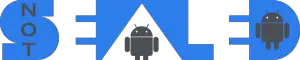






















For those lonely people Hey Google goodnight, or OK google I’m going to bed. Usually gets some different results.
Hey Google, are you hungry? (2 funny answer, check both :) )